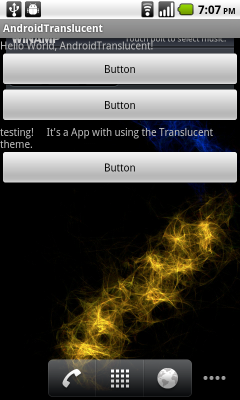Android Unzip the file in SD-Card
Below i write the code for Download zip file from application server and Unzip to SD-Card. I Hope it will useful for you.
Activity Code:
/**
* @author Arun kumar
*/
import java.io.BufferedInputStream;
import java.io.BufferedOutputStream;
import java.io.File;
import java.io.FileOutputStream;
import java.io.IOException;
import java.io.InputStream;
import java.io.OutputStream;
import java.net.URL;
import java.net.URLConnection;
import java.util.Calendar;
import java.util.Enumeration;
import java.util.Random;
import java.util.regex.Matcher;
import java.util.regex.Pattern;
import java.util.zip.ZipEntry;
import java.util.zip.ZipFile;
import android.app.Activity;
import android.app.ProgressDialog;
import android.os.AsyncTask;
import android.os.Bundle;
import android.os.Environment;
import android.util.Log;
import android.view.View;
import android.view.View.OnClickListener;
import android.widget.Button;
import android.widget.EditText;
import android.widget.TextView;
import android.widget.Toast;
public class AndroidQAActivity extends Activity {
private static Random random = new Random(Calendar.getInstance().getTimeInMillis());
private ProgressDialog mProgressDialog;
String unzipLocation = Environment.getExternalStorageDirectory() + "/Extract location Folder Name/Extracted Downloaded File";
String zipFile =Environment.getExternalStorageDirectory() "+/download zip file";
@Override
protected void onCreate(Bundle savedInstanceState) {
super.onCreate(savedInstanceState);
// setContentView(R.layout.main);
DownloadMapAsync mew = new DownloadMapAsync();
mew.execute("Here Your Zip File Url");
}
class DownloadMapAsync extends AsyncTask<String, String, String> {
String result ="";
@Override
protected void onPreExecute() {
super.onPreExecute();
mProgressDialog = new ProgressDialog(AndroidQAActivity.this);
mProgressDialog.setMessage("Downloading Zip File..");
mProgressDialog.setProgressStyle(ProgressDialog.STYLE_HORIZONTAL);
mProgressDialog.setCancelable(false);
mProgressDialog.show();
}
@Override
protected String doInBackground(String... aurl) {
int count;
try {
URL url = new URL(aurl[0]);
URLConnection conexion = url.openConnection();
conexion.connect();
int lenghtOfFile = conexion.getContentLength();
InputStream input = new BufferedInputStream(url.openStream());
OutputStream output = new FileOutputStream(zipFile);
byte data[] = new byte[1024];
long total = 0;
while ((count = input.read(data)) != -1) {
total += count;
publishProgress(""+(int)((total*100)/lenghtOfFile));
output.write(data, 0, count);
}
output.close();
input.close();
result = "true";
} catch (Exception e) {
result = "false";
}
return null;
}
protected void onProgressUpdate(String... progress) {
Log.d("ANDRO_ASYNC",progress[0]);
mProgressDialog.setProgress(Integer.parseInt(progress[0]));
}
@Override
protected void onPostExecute(String unused) {
mProgressDialog.dismiss();
if(result.equalsIgnoreCase("true")){
try {
unzip();
} catch (IOException e) {
// TODO Auto-generated catch block
e.printStackTrace();
}
}
else{
}
}
}
public void unzip() throws IOException {
mProgressDialog = new ProgressDialog(AndroidQAActivity.this);
mProgressDialog.setMessage("Please Wait...Extracting zip file ... ");
mProgressDialog.setProgressStyle(ProgressDialog.STYLE_SPINNER);
mProgressDialog.setCancelable(false);
mProgressDialog.show();
new UnZipTask().execute(zipFile, unzipLocation);
}
private class UnZipTask extends AsyncTask<String, Void, Boolean> {
@SuppressWarnings("rawtypes")
@Override
protected Boolean doInBackground(String... params) {
String filePath = params[0];
String destinationPath = params[1];
File archive = new File(filePath);
try {
ZipFile zipfile = new ZipFile(archive);
for (Enumeration e = zipfile.entries(); e.hasMoreElements();) {
ZipEntry entry = (ZipEntry) e.nextElement();
unzipEntry(zipfile, entry, destinationPath);
}
UnzipUtil d = new UnzipUtil(zipFile, unzipLocation);
d.unzip();
} catch (Exception e) {
return false;
}
return true;
}
@Override
protected void onPostExecute(Boolean result) {
mProgressDialog.dismiss();
}
private void unzipEntry(ZipFile zipfile, ZipEntry entry,
String outputDir) throws IOException {
if (entry.isDirectory()) {
createDir(new File(outputDir, entry.getName()));
return;
}
File outputFile = new File(outputDir, entry.getName());
if (!outputFile.getParentFile().exists()) {
createDir(outputFile.getParentFile());
}
// Log.v("", "Extracting: " + entry);
BufferedInputStream inputStream = new BufferedInputStream(zipfile.getInputStream(entry));
BufferedOutputStream outputStream = new BufferedOutputStream(new FileOutputStream(outputFile));
try {
} finally {
outputStream.flush();
outputStream.close();
inputStream.close();
}
}
private void createDir(File dir) {
if (dir.exists()) {
return;
}
if (!dir.mkdirs()) {
throw new RuntimeException("Can not create dir " + dir);
}
}}
}
Screen Shot